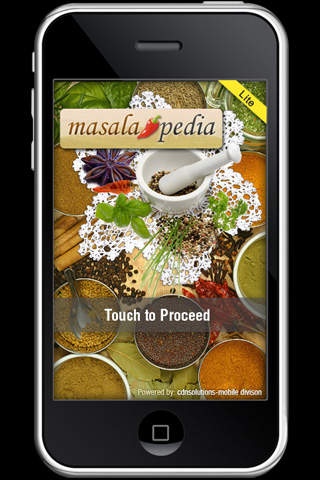Masala Pedia Lite 1.0
Continue to app
Free Version
Publisher Description
If Indian cooking is your passion or a necessity or willingness to try out the cuisines from your India, I am sure you would have faced one of the following situation before. a) You are not aware of English names of masalas which are listed in recipe books or websites. So you can read them but cannot make sense out of them b) For Indians not living here and non-Indian , they can read them and understand them but when you go out to buy them it is difficult to explain them to the shopkeeper. c) For people whose first language is not English, it is very difficult to know what these masala s are . Solution to your entire problem is Masala Pedia. A unique iPhone application helping you translate masala (spice) name to English, German, French, Italian and Spanish. So, cooking Indian food is going to be easy with Masala Pedia. The lite version is free for all with 20 masala (spice) names, that can really come in handy when you are cooking or shopping. Enjoy the application and let us know your thoughts to improve it.
Requires iOS 2.2.1 or later. Compatible with iPhone, iPad, iPod touch (2nd generation), iPod touch (3rd generation), iPod touch (4th generation), iPod touch (5th generation), and iPod touch (6th generation).
About Masala Pedia Lite
Masala Pedia Lite is a free app for iOS published in the Food & Drink list of apps, part of Home & Hobby.
The company that develops Masala Pedia Lite is CDN Software Solutions Pvt. Ltd.. The latest version released by its developer is 1.0.
To install Masala Pedia Lite on your iOS device, just click the green Continue To App button above to start the installation process. The app is listed on our website since 2009-12-24 and was downloaded 1 times. We have already checked if the download link is safe, however for your own protection we recommend that you scan the downloaded app with your antivirus. Your antivirus may detect the Masala Pedia Lite as malware if the download link is broken.
How to install Masala Pedia Lite on your iOS device:
- Click on the Continue To App button on our website. This will redirect you to the App Store.
- Once the Masala Pedia Lite is shown in the iTunes listing of your iOS device, you can start its download and installation. Tap on the GET button to the right of the app to start downloading it.
- If you are not logged-in the iOS appstore app, you'll be prompted for your your Apple ID and/or password.
- After Masala Pedia Lite is downloaded, you'll see an INSTALL button to the right. Tap on it to start the actual installation of the iOS app.
- Once installation is finished you can tap on the OPEN button to start it. Its icon will also be added to your device home screen.